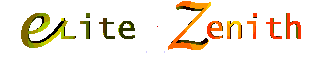|
|
How to Play Infantry
This is going to be hard to explain if you don't already play the game. What
you might want to do first is read the newbie guide (press escape, select
help, and open newbie guide). Since this branch of website is about
Infantry: CTF, it's not easy for a newbie. CTF is expert level play and it
says to read docs in the description.
Communication
When I started playing. I thought, "How in the world do I make
my character move the way I want it to?" Then, after I got the hang of it, I
went outside and can't find the people. My major problem was that I didn't
use chat or cared about it. Since this is a team coordination game, you must
communicate with your team. When you want to say something to everyone in
the arena, just type the message and press enter. To talk with your team
(the yellow text), put // or ' in front of the message. Once in a while,
someone might Private Message (PM) you (green text). To say something back,
put :: in front of the message. Notice that when you type ::, the name of
the person who PMed you will be between the colons.
"Objective Captured"
"Objective captured" is what you hear when you pick up a flag. The classic
way of picking up a flag is by going up to a flag and pressing space bar
twice. Now, you walk on top of it. One thing you have to know is that you
can't pick up a flag that belongs to your team. This is what makes the game
so fun. You have to defend your base.
Defend a Base?
Yes, your team will
most likely get flags and drop them at a specific place. This is a base. The
way you defend it is by killing any enemy (nme) who comes in the base. An
enemy is just someone who is on another team. You kill them with weapons
that you can buy at the store (press F10). You can only buy things when
you're at the drop ship. A drop ship is a place where you go to when you die
and you can't shoot your weapons. There are tons of weapons and I don't feel
like explaining them. You can read the description when you're there.
Using a Weapon
Using a weapon is
fairly simple. First, you buy a weapon and you assign it a key. Then, you go
outside and and press that key to fire/use. Some weapons require you to
stand perfectly still to shoot. To assign something a key,
right-click on the right-hand panel and click something on the menu. The key
that you press to use the weapon should appear to the left of the item.
Sometimes, the key is already assigned when you buy it.
All This Purple Stuff
On the panel
to the right, there should be some purple items, usually three or four.
These items come with the character and cost nothing. The most important one
is called Suit Teleport. To use it, assign it a key (or use its default
key), select a member of your team on the panel above the current panel, and
press its key. You'll find yourself somewhere else. It's pretty neat.
Another popular one is the Repulsor Field
(Enhanced RFG for infiltrators). You press it's key to repulse or blow away
mines or enemy bullets. This uses ammo called Repulsor Coil.
The rest varies depending on what
class you are.
Are You Done Talking?
Enough talk,
time for some action, but hold on. Just a few more things. Alright, you've
entered the zone and waited through the screens that says "Please Wait."
Now, you're in an arena. What you need to do now is select a
class. Most people start off with the
infantryman. Now, press F12 to get in the game. You're in the drop ship.
Press F10 if you need/want to buy anything. Explore the huge store. It's
quite interesting. The items that appear in red are things that you can't
use after you buy it. It will say what class(es) can use it.
To the right of the drop ship, you'll see
these warping things that people walk through. They walk through that to get
in the map and actually play. Go ahead, walk through and be careful.
|